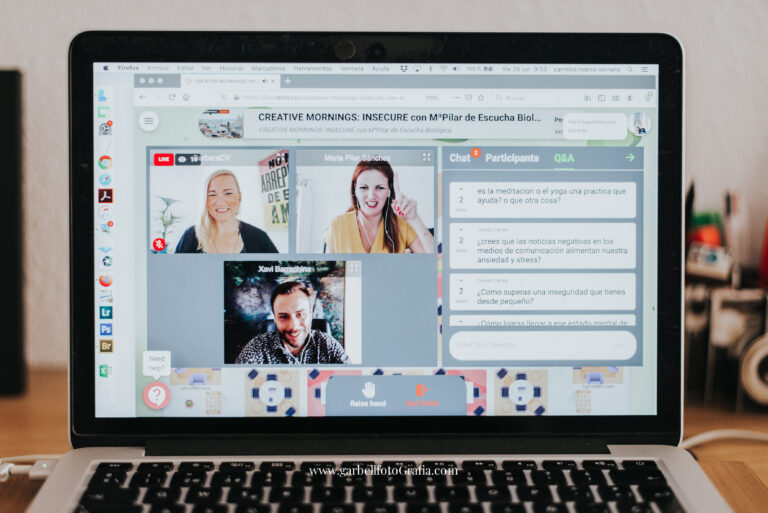This year has been tough for many of us as we did not have much experience in virtual teamwork. Still, it also showed us that virtual teams work, but we still need to get better at leading, collaborating and communicating virtually. One of the main questions we are asked on a weekly basis is “How to increase the feeling of togetherness on your virtual team by creating a productive and enjoyable virtual workspace?”
This blog article summarises the main points from a LinkedIn Live with Lisette Sutherland (Collaboration Superpowers, Author of Work Together Anywhere) and Barbara Covarrubias Venegas (Founder #virtualspacehero) about what we need to consider in our virtual work.

Lisette Sutherland is a remote-working German-born American living in the Netherlands and she is totally jazzed by the fact that it’s possible to work from anywhere. In fact, she knows that it’s not just possible; it’s completely, productively workable—if you do it right.
From extensive research and first-hand experience, as well as from interviews with hundreds of workers and managers/owners, Lisette has collected a treasure trove of advice & action lists, pitfalls & solutions, and personal reports of individuals and teams engaged in doing great things—successfully—from wherever they happen to be.
She has woven all that into her company, COLLABORATION SUPERPOWERS, which offers its gems in a variety of formats.
What are the important aspects of seamless online collaboration?

Years ago it was not as common as today to work remotely because we did not have that many tools or the technology we have now. But, another reason was always distrust as managers were afraid that people would not work as much at home as they do in the office.
Now that we are forced to work remotely, there is no way to escape. What we see in many organisations is that people are working even harder than they would do at the office and, actually overworking and burnout are important issues organisations need to look at. Remote workers are working app. 30% more than their office counterparts and the manager’s trust issue of course causes tremendous frustration inside teams.
Trust is one of the basic pillars of remote work and therefore we recommend following these trust-building guidelines. Opt for:



The role of the leader is to set the direction, set the goal and then get literally “out of the way” so the team can work on the next steps. The team leader removes roadblocks and impediments and makes sure that the team has everything they need to succeed. To be successful in virtual teams it is important to have team agreements.
If the team feels that their manager has got their back, then they are likely to give more. As a leader, it is important to set up an environment where people know they are going to be supported when needed. Discuss with the team how they are going to work together so that all the members will have concordance and commitment to their ways of working.

- Team communications:
o Team meetings
o Use of asynchronous conference areas
o Use of email, instant messaging, phone and texting
o How and where documents will be created, distributed, accessed and shared
- Work-life balance, scheduling time, being accessible, do not disturb time
- Decision making
- Priority setting
- Status reporting
- Surfacing issues, navigating through conflict
- Establishing work hours
- Asking for help
- Offering to help

Given that there are a million tools out there, it is critical for remote teams to understand beforehand where to find the information they are going to need, which platforms they are going to use, how they can use them, how they are going to communicate with their colleagues, and how do they know what other people in the organisation are doing. Outlining that from the beginning will save you a lot of time and will also help the team members to be comfortable with their daily tasks when working with other members of the organisation and ultimately build trust because of the clarity.

Whether you are a team leader or a person working remotely, the biggest aspect to consider is that in-person and remote are two different work mediums.
When we started working remotely, what happened was that we took what we were doing in person and we just converted it to the virtual space, but conversion does not always work well – we need transformation. For example, our online meeting often takes longer than it would in person because we express ourselves differently and there are other technical aspects to be considered as well.
In the virtual space, we have different ways of building trust, and different ways of giving feedback and the structure of our workdays may change, so leaders need to recognise that this is a new way of working and supporting people in their virtual realities.

"A great online facilitation is a combination of design infrastructure and learning facilitation skills.”
What tools and techniques can we use to foster a feeling of trust, and togetherness and increase camaraderie in a hybrid team?
As we previously said, leaders need to make sure team members have the rules set up but are also trained and have the tools available to work efficiently and effectively. But what tools can we use if we start from scratch, and also want to create a trusted work environment?
🔥Use efficient communication tools
Emails are an important tool, however, you need a group messaging platform to communicate more effectively with your team and have a call tool available for discussions that need more time.
To get the Responsiveness mentioned in the building blocks of trust, you can use Microsoft Teams which has it all built into the same platform, and/or use Zoom for video calls and combine it with other chat platforms such as Slack, to have both ways of communicating with your team (asynchronous and synchronous).
🔥Consider Virtual Whiteboarding
One of the things we usually do in person and do not apply remotely is to get a whiteboard and draw your ideas while explaining them to others or to design something that can be shown to them afterwards. You can also apply this virtually, ideating the ideas or drawing workflows in a shared board, to be clearer when communicating and allow the other team members to add their thoughts there as well. Some online visual collaboration platforms available for teamwork are Microsoft Teams or Zoom Whiteboard or Miro as a much more advanced collaboration tool.
🔥Apply Online Project Management tools
When working in a virtual team, it is crucial to track and visualise your work and what others are doing. This practice shall not be used as a control mechanism, but rather as a tool to foster transparency, and understanding and therefore create trust. To make tasks visible to everybody, a project management tool such as Trello or Yammer that allows you to add tasks and also add their status of them on the board will be needed.
🔥Consider Virtual Offices
If you want to offer something really different and provide your team with the feeling you are in a “real” office, there are different virtual platforms offering these services (e.g. WorkInSync, Teemyco). A virtual office is a digital, simulated office space equipped with collaboration and communication tools to replicate a physical office space. Virtual offices can be the collaborative hub for virtual teams that don’t have the ability to meet in person daily. While virtual teams can connect using internal communications software or video conferencing software, virtual offices provide structure and a framework for interaction that wouldn’t otherwise exist. Within virtual offices, team members can see which of their coworkers are “in the office,” deliberately bringing teams together and providing spaces to interact.
Virtual Offices help to create a space where your virtual team members can work together and create stronger bonds as a team. But also when you want to ask something very quickly there is no need of setting up a meeting for that, you can just have a chat in real-time.
Want to get certified and become an EXTRAordinary Virtual Live Trainer?
🔥Start with Why
Every time we are doing something or for every meeting that you host, you want to know what the purpose is. To know the answer, the first question that comes up is “Why are we here?”, “What are we hoping to accomplish in this meeting today?”.
Even at the beginning of your emails, Why is always the first question that needs to be asked, as it will put your objective in a way that you and the other person will know exactly why you are writing it. Then we should focus on the answer as this is where we need to keep the approach.
🔥Give yourself and your team a break
Leading in a challenging environment can be complex for many of us, and during Covid leaders had to deal with these new tools whether they wanted to or not. Remote work during a pandemic is not normal remote work, so when we are telling leaders to focus on why, we should also focus on giving people time to be at home, with their kids’ online schooling, as just the fact that we are in a pandemic can have stressful times.
🔥BUT: Minimise the number of tools
It is good to experiment with new tools and platforms that simplify your daily tasks, however, we need to try to avoid overwhelming our team with too many platforms. Even if these platforms are out there to help you save time, if you have to log in to different tools every time you have an update or need to track something for your team, this can end up being the opposite and will require a lot of time from you. Think about your tasks and real needs to be efficient in your work, and minimise the number of tools you are using to the very minimum you need.
“We are always experimenting with a lot of different tools because our clients have different IT infrastructures, but still have to keep it simple with three basic tools that you need to communicate”. – Barbara Covarrubias
What if you have a new team member in your virtual or hybrid team?
Onboarding is crucial in an in-presence setting and even more important when working in a virtual setting. There are a few aspects to consider when onboarding new team members!
🔥Set a proactive onboarding process
Onboarding is where a lot of companies drop the ball in person, and onboarding remotely is a bigger ball to drop because you have less context with that person. With onboarding processes, you want to set out very quickly what success and failure looks like, and then put feedback loops in place as fast as possible. This is your chance to impress your new employees, and you show them your support during their first steps inside the organisation.
The aim of onboarding is that the new team member gets to know the organisation, the vision, mission and goals, the people they will work with, their position, the tools they have available and how to be successful within their new role. Building this process in a proactive way where your new team member has a good reason to contact all the people they need, will speed up the way they will go through their first weeks while working through their tasks.
A great platform that can be used is Trello, an intuitive and simple board where you can add the tasks to be completed, for example, the tasks to have a new employee all setup, and assign these to the person that works on that particular task, and this way the newbie will know how the internal process is, the status of their set up and meet people inside the company.
🔥Assign a buddy
A buddy system is a great HR tool when it comes to employee onboarding. Implemented well, the buddy system supports an immediate personal connection between new hires, their teams and the wider organization. The buddy must be aware of the importance of having someone dedicated to checking in on new hires which in the end supports long-term employee engagement and organisational commitment.
You can also choose to leave it up to the new team member to set up a virtual coffee meeting with the new team and therefore demonstrate proactivity. However, not everybody is comfortable with this approach, so it is really helpful when they know that they have someone to go to when they need support, they can quickly ask a question if needed or just want to chat with someone. It can be really easy to feel disconnected or feel isolated. A buddy system supports your team leaders with their challenging task of leading virtual or hybrid teams.
How can you spark reflection, collaboration and learning in virtual teams?

As a leader, we need to combat the ‘out of sight, out of mind syndrome, meaning that a person stops thinking about something or someone if they do not see that person for a period of time. In the virtual space, taking time to talk with your team members individually and as a team altogether is of utmost importance. A retrospective is a meeting with the aim to identify how to improve teamwork by reflecting on what worked, what didn’t, and why. Usually, retrospectives are done within a team every couple of weeks or at the end of a project milestone.
We often have too many team members for normal team leadership, but still something we need to dedicate time to, and in the end, it pays back. Usually, software teams have retrospectives built into their processes. These teams normally do it at least once every one or two weeks and it is amazing how much comes out from each session. Go and learn from your software/IT colleagues and see how retrospectives might fit your own team.

More and more leaders are getting the message: in order to be effective, you must have regular 1:1 meetings with each of your direct reports. Managers and employees rely on those 1:1 meetings to stay on top of the details of every ongoing project, spot small problems before they turn into bigger ones, and create an upward spiral of success that benefits everyone. The problem is that many managers struggle to make their 1:1:s effective. Even if they are taking the time to regularly meet with their people, these leaders are simply not getting the results they need.
Having those 1:1 conversations gives your team members the opportunity to bring up their challenges, drivers, motivations or concerns. The team members will appreciate your interest, and the 1:1 conversations will support you to build a stronger relationship with your team.

Using money for motivational purposes is a controversial issue, just think about the effectiveness of extrinsic and intrinsic motivation. Though, a great technique that helps to have better teamwork but also a high level of trust between colleagues, is the so-called Merit Money. Every month each team member gets points that they will have to give to other colleagues as they want, for any reason. The only rule is to not keep the points for themselves, and the way you earn points has to be transparent.
For example, throughout the month you can give all the points to someone who is helping you out with a specific task, or split between different colleagues for being nice to you, or simply for making you laugh when you really need it. So every month you would get points from your colleagues and you learn what they like about working with you, and if you didn’t get any points, then it would give you the opportunity to ask if you need to “work out loud” a little bit more. The purpose of this activity is to give people the possibility to show appreciation, give feedback and also have sort of a gamified approach in your team.
“Very often we underestimate leadership. Studies have shown that usually, leaders are only spending 20% on leadership because they are so much involved in operational tasks, but it is still our choice to take that time for real leadership tasks”. Barbara Covarrubias

Many people still send an email to invite you to a meeting, maybe with but sometimes even without all the details needed to connect for you. Though, e-mails are not calendar invites.
In any kind of business whether it’s virtual or not, we have to consider the preparation of the meeting details in advance to avoid unforeseen delays. Having a meeting agenda, assigning a facilitator beforehand and sending out calendar invites are small details that allow the organisation of a group of people to get on time and have a smooth meeting.
Besides, you need to ask yourself at least the first three of these seven questions:
- Identify what is the purpose of the meeting and who’s presenting.
- Before inviting for a meeting, make sure there is a clear goal in mind for everyone.
- Think about what you want to happen during the meeting: Do you need people to come together and brainstorm? Do you need to present important information to the team?
- What needs to be discussed and in what order?
- How much time do you allocate to each agenda point?

Every facilitator has a different style and mindset, however as a virtual meeting facilitator or virtual leader, you need to be very much aware of the way you break the ice and open up the meetings. Have your own way to have a small check-in at the beginning of the meeting to check the other people’s mood and make that connection with them from the start, this will allow you to know how to handle the rest of the meeting.
As a facilitator, make sure you are well prepared with an agenda, start with Why are we here, but also Why every person attending is contributing to that meeting, as it is very important that everybody gets a chance to speak.

If you are facilitating meetings, or if you are simply sending a meeting invite, take more breaks and consider giving people a break too. When booking your meetings, create them for 25 minutes instead of 30, and 45 instead of an hour, and take a break in between all the meetings you have. Nowadays it is possible to have it automatically done in your Microsoft Outlook, where you can change the settings to set default short auto-breaks of 5, 10, or 15 minutes off between your meetings.
- Stop multitasking. Multitasking takes much more of your energy than you might think and multitasking is also the number 1 reason for mistakes and errors in our work.
- Don’t schedule back-to-back meetings. Each calendar setting can be changed: check out to have your default meetings NOT 1 HOUR LONG AS USUAL; but rather change to shorter meetings, e.g. using 25 minutes meetings as the default. When you go for longer meetings the calendar setting can also be changed in such a way that it is only 50 minutes instead of 60 minutes.
- Agree on an end time and stick to it. Some teams establish the mandatory question of soft or hard ending at the beginning of the meeting
- Turn off your camera when you don’t need it. We know that being on camera all the time is a cognitive overload.
- Use asynchronous communication as default, not synchronous!
“When I interviewed NASA, they told me that they don’t go more than 40 minutes without taking a 5 to 10 minute break. They called it virtual fatigue and it was years ago!” – Lisette Sutherland

When we switched to the virtual space, we also left all other tools aside that we were always using in our in-presence classroom or training. Here are some examples of how to interact and engage by “going physical” again!
Whether you are doing a keynote, a training or a workshop in the virtual space, using physical and virtual tools at the same time helps engage different parts of the brain. For example, you can ask icebreaker questions where people have to write down what they are thinking on a “real” piece of paper or they need to grasp an object that is related to the topic of the training. Consider using objects/props to communicate with your participants differently, for example using the Collaboration Superpower Cards.

Play around with different techniques and see which one is right for you – be bold, be creative! Consider checking out Liberating Structures which offers an alternative way to approach and design how people work together. There are thirty-three Liberating Structures to replace or complement conventional practices. Liberating Structures used routinely make it possible to build the kind of organization that everybody wants. They are designed to include everyone in shaping the next steps.
One technique we recommend to engage everyone simultaneously in generating questions, ideas, and suggestions is 1-2-4-ALL. This facilitation technique builds on everyone’s idea: you go from a smaller to a larger group and therefore it also brings out the quieter voices in the group so everybody’s ideas get heard. The louder voices will even amplify the quieter ones.
Conclusion
As leaders of virtual or hybrid teams, it is very important to constantly check how your team members are doing, give them the possibility to express their concerns, and thoughts and give feedback, but also be present when someone asks for help. Support them with the tools but also give them the time they need for a break, as we want them to be more proactive and not be overwhelmed.